Append in Windows: A Powerful Tool for PowerShell and Batch Scripts
In the world of Windows scripting, the append command plays a crucial role in managing and manipulating files. Whether you are a PowerShell enthusiast or a Batch script aficionado, understanding how to use the append command effectively can greatly enhance your scripting capabilities. In this article, we will explore the append command in Windows, with a specific focus on its usage in PowerShell and Batch scripts.
Examples:
1. PowerShell:
PowerShell, a powerful scripting language built on the .NET framework, provides a rich set of cmdlets and features for file manipulation. The append command in PowerShell allows you to add content to an existing file or create a new file if it doesn't already exist.
To append content to a file in PowerShell, you can use the `Add-Content` cmdlet. Here's an example:
powershell
$filePath = "C:\path\to\file.txt"
$content = "This is some new content to append."
Add-Content -Path $filePath -Value $content
In this example, the `Add-Content` cmdlet appends the specified content to the file located at `$filePath`. If the file doesn't exist, PowerShell creates it.
2. Batch Scripts:
Batch scripts, also known as .bat files, are widely used for automating tasks in Windows. The append command in Batch scripts allows you to concatenate or append the content of one file to another.
To append the content of one file to another using a Batch script, you can use the `type` command with the `>>` redirection operator. Here's an example:
batch
@echo off
set sourceFile=C:\path\to\source.txt
set destinationFile=C:\path\to\destination.txt
type %sourceFile% >> %destinationFile%
In this example, the `type` command reads the content of the `sourceFile` and appends it to the `destinationFile` using the `>>` redirection operator.
The append command in Windows, whether used in PowerShell or Batch scripts, provides a powerful way to manipulate files and concatenate their content. In PowerShell, the `Add-Content` cmdlet allows you to easily append content to existing files or create new ones. In Batch scripts, the `type` command with the `>>` redirection operator enables you to concatenate the content of one file to another. By mastering the append command, you can streamline your scripting tasks and efficiently manage file operations in Windows.