AppIdPolicyConverter for Windows: Simplifying App Identity Management in PowerShell and Batch Scripts
AppIdPolicyConverter is a powerful tool provided by Microsoft that simplifies the management of application identities in Windows environments. This utility allows developers and system administrators to convert AppID policies between different formats, making it easier to integrate and automate identity management tasks. In this article, we will explore the capabilities of AppIdPolicyConverter and provide examples of how it can be utilized in PowerShell and Batch scripts.
Examples:
1. Converting AppID Policies using PowerShell:
PowerShell is a versatile scripting language that is widely used for automation tasks in Windows environments. AppIdPolicyConverter can be seamlessly integrated into PowerShell scripts to convert AppID policies. Here's an example of how to use AppIdPolicyConverter in PowerShell:
powershell
# Specify the path to the input and output policy files
$policyFile = "C:\Path\To\InputPolicy.xml"
$outputFile = "C:\Path\To\OutputPolicy.xml"
# Convert the AppID policy using AppIdPolicyConverter
Start-Process -FilePath "AppIdPolicyConverter.exe" -ArgumentList "-i $policyFile -o $outputFile" -Wait
In this example, we specify the paths to the input and output policy files. The `Start-Process` cmdlet is then used to execute the AppIdPolicyConverter utility with the appropriate arguments. The `-Wait` parameter ensures that the script waits for the conversion process to complete before proceeding.
2. Converting AppID Policies using Batch Scripts:
Batch scripting is another commonly used method for automating tasks in Windows. AppIdPolicyConverter can be easily incorporated into batch scripts to convert AppID policies. Here's an example of how to use AppIdPolicyConverter in a batch script:
batch
@echo off
set policyFile=C:\Path\To\InputPolicy.xml
set outputFile=C:\Path\To\OutputPolicy.xml
AppIdPolicyConverter.exe -i %policyFile% -o %outputFile%
In this batch script example, we set the paths to the input and output policy files using the `set` command. The AppIdPolicyConverter utility is then invoked with the appropriate arguments. The `%variable%` syntax is used to reference the values of the variables.
AppIdPolicyConverter is a valuable tool for simplifying the management of application identities in Windows environments. By providing the ability to convert AppID policies between different formats, it enables developers and system administrators to streamline identity management tasks. In this article, we explored how AppIdPolicyConverter can be utilized in PowerShell and Batch scripts, showcasing its flexibility and ease of integration. Incorporating AppIdPolicyConverter into your automation workflows can significantly enhance the efficiency and effectiveness of your app identity management processes.