Creating a New User Account for Windows: A Step-by-Step Guide
In this article, we will explore the process of creating a new user account for Windows. Whether you are setting up a new computer or need to add additional users to an existing system, understanding how to create user accounts is essential. We will provide examples using various scripting languages, including PowerShell and Command Line, to demonstrate the flexibility and convenience of these methods. So, let's dive in and learn how to create a new user account on Windows!
Examples:
1. PowerShell Script:
To create a new user account using PowerShell, follow these steps:
powershell
# Open PowerShell with administrative privileges
# Run the following command to create a new user account
New-LocalUser -Name "JohnDoe" -FullName "John Doe" -Description "New User Account" -Password (ConvertTo-SecureString -String "P@ssw0rd" -AsPlainText -Force)
2. Command Line Script:
To create a new user account using Command Line, follow these steps:
batch
:: Open Command Prompt with administrative privileges
:: Run the following command to create a new user account
net user JohnDoe P@ssw0rd /add /fullname:"John Doe" /comment:"New User Account"
3. Troubleshooting:
If you encounter any issues while creating a new user account, here are a few troubleshooting tips:
- Ensure you have administrative privileges to create user accounts.
- Double-check the syntax of the script you are using, as any typos or missing parameters can cause errors.
- Verify that the password meets the complexity requirements set by your system.
- If you receive an error message, search for the specific error code online to find potential solutions.
Tag: [Script, PowerShell, Command Line, Troubleshooting, Windows 10]
Creating a new user account on Windows is a straightforward process that can be accomplished using various scripting languages. In this article, we provided examples using PowerShell and Command Line scripts to demonstrate how to create user accounts efficiently. Remember to troubleshoot any issues that may arise and ensure you have administrative privileges to perform these actions. By following these steps, you can easily add new user accounts to your Windows system and manage user access effectively.
Tag: [Script, PowerShell, Command Line, Troubleshooting, Windows 10]