Disabling or Removing Microsoft Wi-Fi Direct Virtual Adapter in Windows
The Microsoft Wi-Fi Direct Virtual Adapter is a virtual network interface that allows devices to connect to each other directly without the need for a traditional wireless network. While this feature can be useful in certain scenarios, there may be instances where you want to disable or remove the Microsoft Wi-Fi Direct Virtual Adapter. In this article, we will explore different methods to achieve this on Windows.
Examples:
1. Using Device Manager:
- Press the Windows key + X and select "Device Manager" from the menu.
- Expand the "Network adapters" category.
- Locate the "Microsoft Wi-Fi Direct Virtual Adapter" in the list.
- Right-click on it and select "Disable" to temporarily disable the adapter.
- If you want to remove it permanently, select "Uninstall" instead.
- Follow the on-screen prompts to complete the process.
2. PowerShell Script:
- Open PowerShell with administrative privileges.
- Run the following command to disable the Microsoft Wi-Fi Direct Virtual Adapter:
Disable-NetAdapter -Name "Microsoft Wi-Fi Direct Virtual Adapter"
- To remove it permanently, use the following command:
Remove-NetAdapter -Name "Microsoft Wi-Fi Direct Virtual Adapter"
- Confirm any prompts that appear during the execution of the script.
3. Command Prompt:
- Open Command Prompt as an administrator.
- To disable the adapter, type the following command:
netsh interface set interface "Microsoft Wi-Fi Direct Virtual Adapter" admin=disable
- To remove it permanently, use the following command:
netsh interface delete interface "Microsoft Wi-Fi Direct Virtual Adapter"
- Press Enter to execute the command.
Tag: Script, PowerShell, Command Line, Troubleshooting, Windows 10, Hardware, Software
Tag: Script, PowerShell, Command Line, Troubleshooting, Windows 10, Hardware, Software