Fatal Error Occurred While Trying to Sysprep the Machine for Windows
Sysprep, short for System Preparation, is a powerful tool used by system administrators to prepare Windows operating systems for deployment. It allows for the customization of a master image that can be replicated across multiple machines. However, there are instances where a fatal error occurs during the sysprep process, preventing successful completion. In this article, we will explore common causes of fatal errors during sysprep and provide examples of how PowerShell and Batch scripts can help troubleshoot and resolve these issues.
Examples:
1. Incompatible Drivers:
One common cause of fatal errors during sysprep is the presence of incompatible or outdated drivers. When sysprep encounters incompatible drivers, it fails to generalize the system, resulting in a fatal error. To identify and remove incompatible drivers, PowerShell can be used to list all installed drivers and their versions. The following script demonstrates this:
powershell
Get-WmiObject -Class Win32_PnPSignedDriver | Select-Object DeviceName, Manufacturer, DriverVersion
Once identified, the incompatible drivers can be uninstalled or updated to compatible versions. Afterward, attempt sysprep again.
2. Corrupted Windows Image:
Sometimes, a corrupted Windows image can cause fatal errors during sysprep. To resolve this, you can use the Deployment Image Servicing and Management (DISM) tool in PowerShell to repair the image. Here's an example script:
powershell
DISM /Online /Cleanup-Image /RestoreHealth
This command checks for component store corruption and repairs it if necessary. After the repair process completes, retry the sysprep operation.
3. Active Directory Domain Join Issues:
Sysprep may fail if there are issues with the Active Directory domain join process. To troubleshoot this, you can use a Batch script to reset the domain join configuration. Here's an example script:
batch
netdom resetpwd /s:DomainController /ud:Domain\Administrator /pd:*
Replace "DomainController" with the name of your domain controller and provide appropriate credentials. This script resets the computer account password, which can resolve domain join-related sysprep errors.
Sysprep is a crucial tool for system administrators to prepare Windows operating systems for deployment. However, encountering fatal errors during the sysprep process can be frustrating. By understanding common causes and utilizing PowerShell and Batch scripts, you can effectively troubleshoot and resolve these issues. Remember to always create backups before attempting any modifications to your system, and consult official Microsoft documentation or support channels for further assistance.