Mastering Dismounting: A Comprehensive Guide for Windows Users
Dismounting is a crucial operation in the Windows ecosystem that allows users to safely remove hardware devices, unmount disk volumes, or detach network shares. Understanding the intricacies of dismounting is essential to prevent data corruption, ensure system stability, and optimize device management. In this article, we will explore various aspects of dismounting in Windows, providing practical examples and insights to empower users with the knowledge needed to perform these operations effectively.
Examples:
1. Safely Removing USB Devices:
One common scenario where dismounting is necessary is when removing USB devices. To safely eject a USB device using the command line, follow these steps:
a. Open Command Prompt or PowerShell.
b. Type the command "wmic logicaldisk get caption, description" to list all available drives.
c. Identify the drive letter associated with the USB device you want to remove.
d. Execute the command "wmic logicaldisk where caption='X:' call eject" (replace 'X' with the drive letter) to safely dismount the USB device.
2. Unmounting Disk Volumes:
Unmounting disk volumes is crucial before performing tasks like resizing partitions or formatting drives. Here's an example of unmounting a disk volume using PowerShell:
powershell
$volume = Get-Volume -DriveLetter D
Dismount-Volume -Volume $volume
In this example, we retrieve the volume object using the Get-Volume cmdlet and then dismount it using the Dismount-Volume cmdlet.
3. Detaching Network Shares:
To detach a network share, you can use the "net use" command in Command Prompt. Here's an example:
batch
net use Z: /delete
In this example, we remove the network share mapped to the Z: drive using the "/delete" option.
Dismounting is a critical operation in Windows that ensures the safe removal of hardware devices, unmounting of disk volumes, and detachment of network shares. By mastering the techniques and commands discussed in this article, Windows users can prevent data corruption, maintain system stability, and optimize device management. Whether you are a Windows enthusiast or a professional, the practical examples and insights provided here will empower you to perform dismounting operations with confidence and efficiency.
Tag: Script, PowerShell, Command Line, Troubleshooting, Windows 10, Hardware, Software