Resolving SYSPRP BitLocker-Sysprep Error 0x80310039 and Error 0x0f0082 in Windows: A Comprehensive Guide
In the world of Windows system administration, encountering errors is a common occurrence. One such error is the SYSPRP BitLocker-Sysprep Error 0x80310039 and Error 0x0f0082. This error typically occurs when BitLocker is enabled on the OS volume, and you attempt to run Sysprep. The error message suggests turning off BitLocker to run Sysprep. This article aims to provide a detailed understanding of this error and how to resolve it effectively.
Examples:
The SYSPRP BitLocker-Sysprep Error 0x80310039 and Error 0x0f0082 usually appear in the following format:
"Error SYSPRP BitLocker-Sysprep: BitLocker is on for the OS volume. Turn BitLocker off to run Sysprep. (0x80310039) Error [0x0f0082] SYSPRP ActionPlatform::LaunchModule: Failure occurred while executing ‘ValidateBitLockerState’"
To resolve this error, you need to disable BitLocker on the OS volume. Here's how you can do it:
1. Open the Control Panel.
2. Click on "System and Security".
3. Click on "BitLocker Drive Encryption".
4. Next to the OS volume, click on "Turn off BitLocker".
5. A new window will open asking for confirmation. Click on "Turn off BitLocker" again.
The script for this process is as follows:
powershell
# Open BitLocker settings
Control /name Microsoft.BitLockerDriveEncryption
# Turn off BitLocker for the OS volume
manage-bde -off C:
After running this script, BitLocker will be turned off for the OS volume, and you should be able to run Sysprep without encountering the SYSPRP BitLocker-Sysprep Error 0x80310039 and Error 0x0f0082.
The SYSPRP BitLocker-Sysprep Error 0x80310039 and Error 0x0f0082 in Windows is a common issue that arises when BitLocker is enabled on the OS volume. However, by following the steps and script provided in this article, you can easily disable BitLocker and run Sysprep without any issues. Remember, it's crucial to understand the error messages and take appropriate actions to ensure the smooth operation of your Windows system.