Understanding and Utilizing icacls for Windows: Examples in PowerShell and Batch Scripts
icacls is a powerful command-line utility in Windows that allows users to manage and modify permissions on files and directories. It provides a flexible and efficient way to control access rights, audit permissions, and troubleshoot security-related issues. In this article, we will explore the usage of icacls in both PowerShell and Batch scripts, providing practical examples to demonstrate its capabilities.
Examples:
1. Granting Permissions:
To grant specific permissions to a user or group using icacls in PowerShell, you can use the following command:
powershell
icacls "C:\Path\to\File.txt" /grant "DOMAIN\Username:(CI)(OI)F"
This example grants the user "Username" from the "DOMAIN" group full control (F) over the file "File.txt" and any child items (CI) and object inheritors (OI).
In a Batch script, the same command would look like this:
batch
icacls "C:\Path\to\File.txt" /grant "DOMAIN\Username:(CI)(OI)F"
Remember to replace "C:\Path\to\File.txt" with the actual path to the file you want to modify.
2. Removing Permissions:
To remove specific permissions from a user or group using icacls in PowerShell, you can use the following command:
powershell
icacls "C:\Path\to\File.txt" /remove "DOMAIN\Username"
This example removes all permissions for the user "Username" from the "DOMAIN" group on the file "File.txt".
In a Batch script, the same command would look like this:
batch
icacls "C:\Path\to\File.txt" /remove "DOMAIN\Username"
3. Setting Inheritance:
To enable or disable inheritance on a file or directory using icacls in PowerShell, you can use the following command:
powershell
icacls "C:\Path\to\Directory" /inheritance:e
This example enables inheritance (e) on the directory "Directory" and applies the parent's permissions to all child items.
In a Batch script, the same command would look like this:
batch
icacls "C:\Path\to\Directory" /inheritance:e
icacls is a versatile command-line tool that empowers Windows users to manage permissions effectively. Whether you are working with PowerShell or Batch scripts, understanding how to utilize icacls can greatly enhance your ability to control access rights, troubleshoot security issues, and automate permission management tasks. By leveraging the examples provided in this article, you can confidently incorporate icacls into your scripting workflows and streamline your permission management processes.