Understanding Sysprep for Windows: Examples in PowerShell and Batch Scripts
Sysprep (System Preparation) is a powerful tool provided by Microsoft that allows system administrators to prepare Windows operating systems for duplication, customization, and deployment across multiple machines. It is particularly useful in scenarios where organizations need to deploy standardized Windows installations on numerous computers. This article will explore the concept of Sysprep and provide examples of how it can be utilized using both PowerShell and Batch scripts.
Examples:
1. PowerShell Script Example:
Sysprep can be effectively utilized through PowerShell scripts to automate various tasks during the system preparation process. Here's an example of a PowerShell script that performs Sysprep operations:
powershell
# Set the path to the Sysprep folder
$sysprepPath = "C:\Windows\System32\Sysprep"
# Change the system to boot into Audit mode
Set-ItemProperty -Path "HKLM:\SOFTWARE\Microsoft\Windows\CurrentVersion\Setup\State" -Name "ImageState" -Value "Audit"
# Execute Sysprep with the desired options
Start-Process -FilePath "$sysprepPath\sysprep.exe" -ArgumentList "/generalize /oobe /shutdown" -Wait
In this example, the script sets the system to boot into Audit mode, which allows administrators to customize the installation before it is sealed. The Sysprep command is then executed with the `/generalize` option to remove unique system information, `/oobe` to prepare the system for Out-of-Box Experience, and `/shutdown` to shut down the computer after the process completes.
2. Batch Script Example:
Sysprep can also be incorporated into Batch scripts to automate the system preparation process. Here's an example of a Batch script that utilizes Sysprep:
batch
@echo off
REM Set the path to the Sysprep folder
set sysprepPath=C:\Windows\System32\Sysprep
REM Change the system to boot into Audit mode
reg add "HKLM\SOFTWARE\Microsoft\Windows\CurrentVersion\Setup\State" /v "ImageState" /t REG_SZ /d "Audit" /f
REM Execute Sysprep with the desired options
start /wait %sysprepPath%\sysprep.exe /generalize /oobe /shutdown
In this Batch script example, the `reg add` command modifies the registry to set the system to boot into Audit mode. The Sysprep command is then executed with the desired options using the `start /wait` command, ensuring that the script waits for the process to complete before proceeding.
Sysprep is an essential tool for system administrators to streamline the deployment of Windows operating systems across multiple machines. By utilizing PowerShell or Batch scripts, administrators can automate the Sysprep process, saving time and effort. The provided examples demonstrate how Sysprep can be incorporated into scripts to prepare systems for duplication, customization, and deployment. With Sysprep's flexibility and the power of scripting, organizations can efficiently deploy standardized Windows installations while reducing manual effort and ensuring consistency.