Automating System Updates for Windows: Streamlining the Update Process
In today's fast-paced digital world, keeping your Windows operating system up to date is crucial for security, stability, and performance. However, manually managing system updates can be time-consuming and prone to errors. To address this challenge, Microsoft offers robust automation tools that allow users to streamline the update process efficiently. In this article, we will explore some examples of how to automate system updates for Windows using scripts, enabling users to ensure their systems are always up to date.
Examples:
1. PowerShell Script for Windows Update:
PowerShell, a powerful scripting language developed by Microsoft, provides a convenient way to automate system updates. Consider the following script that checks for available updates and installs them automatically:
powershell
$UpdateSession = New-Object -ComObject Microsoft.Update.Session
$UpdateSearcher = $UpdateSession.CreateUpdateSearcher()
$SearchResult = $UpdateSearcher.Search("IsInstalled=0")
$UpdatesToInstall = New-Object -ComObject Microsoft.Update.UpdateColl
foreach ($Update in $SearchResult.Updates) {
$UpdatesToInstall.Add($Update)
}
$Installer = $UpdateSession.CreateUpdateInstaller()
$Installer.Updates = $UpdatesToInstall
$Installer.Install()
This script creates a new update session, searches for available updates, and installs them. By scheduling this script to run periodically, users can automate the update process without any manual intervention.
2. Batch Script for Windows Update:
For users who prefer working with batch scripts, the Windows Update Agent (WUA) API provides a straightforward way to automate system updates. The following example demonstrates a batch script that checks for updates and installs them:
batch
@echo off
echo Searching for updates...
wuauclt /detectnow
timeout /t 60 /nobreak >nul
echo Installing updates...
wuauclt /updatenow
This script uses the `wuauclt` command-line tool to detect and install updates. By running this script periodically, users can automate the update process effectively.
Automating system updates for Windows is essential to ensure the security and performance of your operating system. By utilizing powerful scripting languages like PowerShell or batch scripts, users can streamline the update process and eliminate the need for manual intervention. The examples provided in this article demonstrate how to automate system updates efficiently, allowing users to keep their Windows systems up to date effortlessly. Embracing automation not only saves time but also ensures that critical updates are promptly installed, enhancing the overall stability and security of your Windows environment.