Creating a New User Account for Windows
In this article, we will explore the process of creating a new user account on Windows. User accounts are essential for maintaining privacy, security, and personalized settings on your computer. Whether you are setting up a new device or need to create additional accounts for family members or colleagues, this guide will provide step-by-step instructions along with examples in scripts to help you create a new user account effortlessly.
Examples:
Example 1: Creating a Local User Account using PowerShell
1. Launch PowerShell by pressing the Windows key, typing "PowerShell," and selecting the "Windows PowerShell" app.
2. To create a new local user account, use the following command:
powershell
New-LocalUser -Name "JohnDoe" -Description "Standard User" -NoPassword
This command creates a new user account named "JohnDoe" with the description "Standard User" and no password. Replace the name and description with your desired values.
Example 2: Creating a Microsoft Account using Command Prompt
1. Open Command Prompt by pressing the Windows key, typing "Command Prompt," and selecting the "Command Prompt" app.
2. To create a new Microsoft account, execute the following command:
batch
net user /add MicrosoftAccount\example@example.com
Replace "example@example.com" with the email address you want to associate with the Microsoft account.
Example 3: Creating a User Account through the Windows Settings
1. Press the Windows key, type "Settings," and select the "Settings" app.
2. In the Settings window, click on "Accounts."
3. Under the "Family & other users" section, click on "Add someone else to this PC."
4. Choose between adding a Microsoft account or a local account and follow the on-screen instructions to complete the process.
Creating a new user account on Windows is a straightforward process that can be accomplished through various methods. Whether you prefer using PowerShell, Command Prompt, or the Windows Settings, the steps provided in this article should help you create a new user account effortlessly. By having separate user accounts, you can ensure privacy, security, and personalized settings for each user on your Windows device.