Monitoring CPU Usage for Windows: A Comprehensive Guide
Monitoring CPU usage is crucial for maintaining optimal system performance and identifying potential bottlenecks. In this article, we will explore various methods and tools available in Windows to monitor CPU usage effectively. We will provide examples in scripts to demonstrate how to retrieve CPU usage information programmatically.
Examples:
1. Using PowerShell:
PowerShell is a powerful scripting language that allows us to access system information, including CPU usage. Here's an example script that retrieves CPU usage percentage using the Get-Counter cmdlet:
powershell
$cpuUsage = (Get-Counter '\Processor(_Total)\% Processor Time').CounterSamples.CookedValue
Write-Host "Current CPU Usage: $cpuUsage%"
2. Using Performance Monitor:
Performance Monitor is a built-in Windows tool that provides detailed insights into system performance. We can create a Data Collector Set to monitor CPU usage over time. Here's an example script that creates a Data Collector Set and starts collecting CPU usage data:
batch
@echo off
set "dcName=CPU_Usage_Collector"
set "dcPath=C:\PerfLogs"
set "dcInterval=5"
logman create counter %dcName% -o %dcPath% -f csv -si %dcInterval%
logman start %dcName%
3. Using WMI (Windows Management Instrumentation):
WMI provides a comprehensive set of classes and methods to retrieve system information. Here's an example script that queries the Win32_PerfFormattedData_PerfOS_Processor class to get CPU usage percentage for each processor core:
vbscript
strComputer = "."
Set objWMIService = GetObject("winmgmts:\\" & strComputer & "\root\cimv2")
Set colItems = objWMIService.ExecQuery("SELECT * FROM Win32_PerfFormattedData_PerfOS_Processor")
For Each objItem in colItems
WScript.Echo "CPU Usage (" & objItem.Name & "): " & objItem.PercentProcessorTime & "%"
Next
Monitoring CPU usage is essential for maintaining system performance and identifying potential issues. In this article, we explored various methods to monitor CPU usage in Windows, including PowerShell, Performance Monitor, and WMI. By utilizing these tools and scripts, you can effectively monitor CPU usage and take necessary actions to optimize your system's performance.