Remotely Shutting Down Multiple Computers for Windows
In today's interconnected world, managing multiple computers remotely has become a crucial task for system administrators and IT professionals. Microsoft Windows provides several built-in tools and scripts that allow users to remotely shut down multiple computers efficiently. In this article, we will explore some practical examples of scripts that can be used to achieve this task.
Examples:
1. PowerShell Script:
PowerShell is a powerful scripting language that comes pre-installed with Windows. It provides a wide range of functionalities, including the ability to remotely shut down multiple computers. Here's an example script:
powershell
$computers = "Computer1", "Computer2", "Computer3" # Replace with actual computer names or IP addresses
foreach ($computer in $computers) {
try {
Stop-Computer -ComputerName $computer -Force -ErrorAction Stop
Write-Host "Successfully shut down $computer"
} catch {
Write-Host "Failed to shut down $computer: $_"
}
}
In this script, we define an array of computer names or IP addresses in the `$computers` variable. The `foreach` loop iterates over each computer and attempts to shut it down using the `Stop-Computer` cmdlet. The `-Force` parameter ensures a forced shutdown, if necessary. The script provides feedback on the success or failure of each shutdown operation.
2. Batch Script:
Batch scripting is another popular method to remotely shut down multiple Windows computers. Here's an example script:
batch
@echo off
set computers=Computer1 Computer2 Computer3 REM Replace with actual computer names or IP addresses
for %%c in (%computers%) do (
shutdown /m \\%%c /s /f /t 0
if errorlevel 0 (
echo Successfully shut down %%c
) else (
echo Failed to shut down %%c
)
)
In this batch script, we define the computer names or IP addresses in the `computers` variable. The `for` loop iterates over each computer and uses the `shutdown` command with appropriate parameters (`/m` for remote shutdown, `/s` for shutdown, `/f` for forced shutdown, and `/t 0` for immediate shutdown). The script provides feedback on the success or failure of each shutdown operation.
Remotely shutting down multiple computers in a Windows environment is made easy with the help of built-in tools and scripts. PowerShell and batch scripting offer flexible and efficient ways to accomplish this task. By utilizing the examples provided in this article, system administrators and IT professionals can streamline their remote management processes and ensure smooth operations across multiple machines.