Retrieving System Information for Windows
As a Microsoft engineer, one of the essential tasks is to retrieve system information for Windows. This information helps diagnose issues, optimize performance, and ensure compatibility with various software and hardware components. In this article, we will explore different methods and scripts to retrieve system information using built-in Windows tools and PowerShell commands.
Examples:
1. Using System Information Tool:
The System Information tool, also known as msinfo32.exe, provides a comprehensive overview of the system's hardware, software, and configuration. To access it, follow these steps:
- Press Windows key + R to open the Run dialog box.
- Type "msinfo32" and hit Enter.
- The System Information window will open, displaying details such as the operating system version, processor, memory, storage, and more.
2. Retrieving System Information with PowerShell:
PowerShell offers powerful commands to retrieve system information programmatically. Here are a few examples:
- Get-WmiObject:
The Get-WmiObject cmdlet allows you to access Windows Management Instrumentation (WMI) classes and retrieve system information. For instance, to retrieve the computer's manufacturer and model, use the following script:
powershell
Get-WmiObject -Class Win32_ComputerSystem | Select-Object Manufacturer, Model
- Get-CimInstance:
The Get-CimInstance cmdlet is similar to Get-WmiObject but uses the newer CIM infrastructure. To retrieve the installed operating system's name and version, use the following script:
powershell
Get-CimInstance -Class Win32_OperatingSystem | Select-Object Caption, Version
- Get-ComputerInfo:
Introduced in Windows 10, the Get-ComputerInfo cmdlet provides a consolidated view of various system information. To retrieve the system's BIOS version and serial number, use the following script:
powershell
(Get-ComputerInfo).BiosVersion
(Get-ComputerInfo).BiosSerialNumber
Retrieving system information is crucial for troubleshooting, system administration, and ensuring compatibility. In this article, we explored two methods to retrieve system information on Windows: using the built-in System Information tool and PowerShell commands. The System Information tool provides a comprehensive overview, while PowerShell commands offer programmable access to specific system details. By leveraging these tools and scripts, Microsoft engineers can efficiently diagnose and resolve system-related issues.